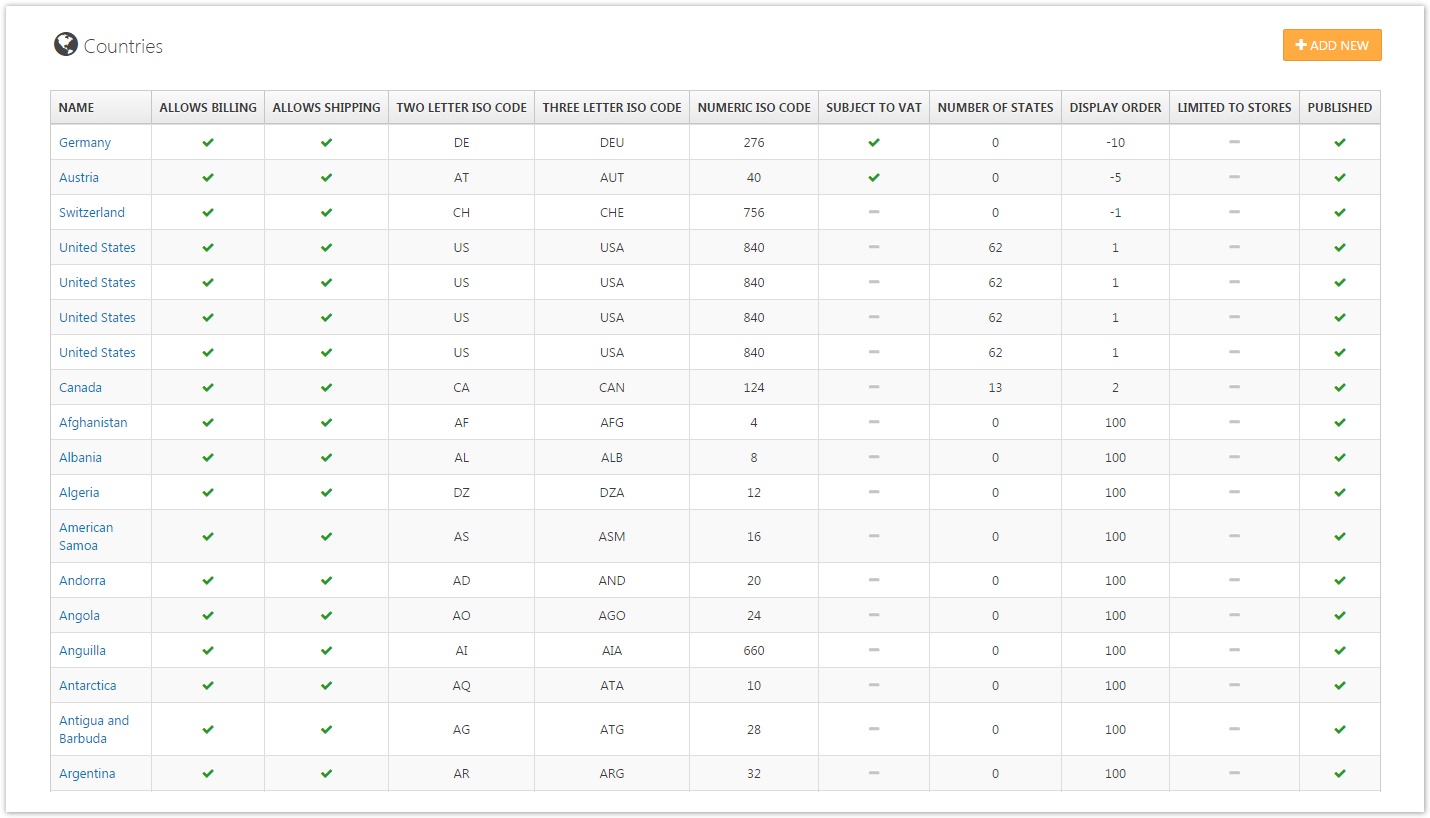Managing Countries & Regions
When you run a store, there are functions that access data defined on the country level. For instance, you can define whether or not the price calculation in your store includes VAT based on the country where your customer is located, or define settings to calculate shipping costs. To manage the countries of your shop, go to Configuration > Regional Settings > Countries.
Country Details
| 250px|Field | Description |
|---|---|
| Name | Localized name of the country. |
| Allows Billing | Allows billing to customers located in this country. |
| Allows Shipping | Allows shipping to customers located in this country. |
| Two Letter ISO Code | The two letter ISO code for this country. For a complete list of ISO codes, go to: http://en.wikipedia.org/wiki/ISO_3166-1_alpha. |
| Three Letter ISO Code | The three letter ISO code for this country. For a complete list of ISO codes, go to: http://en.wikipedia.org/wiki/ISO_3166-1_alpha-3 |
| Numeric ISO Code | The numeric ISO code for this country. For a complete list of ISO codes, go to: http://en.wikipedia.org/wiki/ISO_3166-1_numeric |
| Subject To VAT | The value indicating whether customers in this country must be charged EU VAT (the European Union Value Added Tax). |
| Published | Determines whether this country is published (visible for the creation of shipping/billing addresses). |
| Display Order | The display order for this country. 1 represents the top of the list. |
States & Provinces
You can add an unlimited number of States/Provinces to any country that's configured in your store. These regions will show anywhere in the store where countries can be selected, right beneath the country input element, displaying all States/Provinces configured for this country. If there are active states/provinces for the countries configured to be active in your shop, you can also base the shipping cost calculation on the states or provinces your customer selects in the checkout process. When creating or editing a State/Province, you can determine a localized display name, an abbreviation and a display order, and you can specify whether or not this State/Province is published in your store.